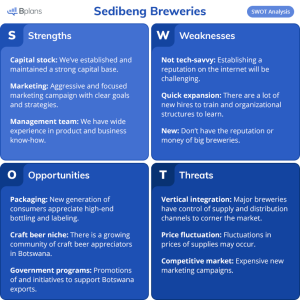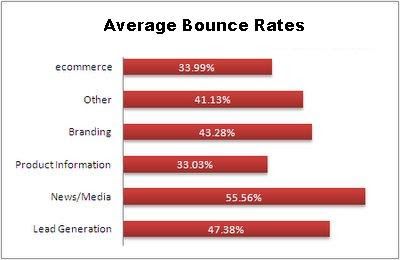
What is bounce rate and how to reduce it
Bounce rate is a term commonly used in the realm of website analytics. It refers to the percentage of visitors who leave a website after viewing only one page, without interacting with any other content or exploring further. In simple terms, a high bounce rate indicates that visitors are not finding what they are looking for or that the website is failing to engage them effectively.
Reducing bounce rate is crucial for any website owner or digital marketer, as it directly impacts user experience, conversions, and overall website performance. Here are some effective strategies to help you lower your bounce rate:
Enhance Website Loading Speed: Slow-loading websites frustrate users and encourage them to leave. Optimize your website’s performance by compressing images, minifying CSS and JavaScript files, and utilizing caching techniques.
Improve Content Relevance: Make sure your website content aligns with users’ expectations and search queries. Provide clear and concise information that fulfills their needs. Optimize your pages for relevant keywords to attract targeted traffic.
Enhance User Experience (UX): Ensure your website is user-friendly and easy to navigate. Streamline the design, use intuitive menus, and make your content scannable with headings, subheadings, and bullet points. Avoid intrusive pop-ups or auto-playing videos that can irritate visitors.
Make Call-to-Actions (CTAs) Clear: Encourage users to take action by providing prominent and compelling CTAs. Use persuasive language and make sure they stand out visually. CTAs can direct users to explore more pages, sign up for newsletters, or make a purchase.
Optimize for Mobile Devices: With the rise of smartphones and tablets, it’s crucial to have a responsive website design that adapts to different screen sizes. Mobile users should have a seamless browsing experience, allowing them to easily access and interact with your content.
Enhance Page Loading Experience: Utilize lazy loading techniques to load content as users scroll down the page. This approach improves initial loading times and provides a smoother browsing experience, reducing the likelihood of users bouncing due to slow-loading pages.
Ensure Website Accessibility: Make your website accessible to all users, including those with disabilities. Implement features such as alt tags for images, clear text-to-background contrast, and keyboard navigation options. An inclusive website design improves user engagement and encourages longer stays.
Provide Related Content and Internal Links: Engage visitors by offering related articles, products, or services that they might find interesting. Additionally, include internal links throughout your content to guide users to other relevant pages within your website. This encourages exploration and reduces bounce rates.
Monitor and Analyze User Behavior: Regularly review your website analytics to gain insights into user behavior. Identify pages with high bounce rates and analyze possible reasons. This data can help you identify areas for improvement and refine your website accordingly.
Test and Experiment: Implement A/B testing to experiment with different designs, layouts, and content strategies. Test variations of landing pages, headlines, CTAs, and other elements to see what resonates best with your audience and reduces bounce rates.
Reducing bounce rate is an ongoing process that requires continuous monitoring, analysis, and optimization. By implementing these strategies, you can improve user engagement, provide a better browsing experience, and ultimately increase conversions on your website. Remember, a lower bounce rate indicates that your website is effectively capturing and retaining the attention of your visitors.